- Nintendo Switch
- PS5
- PS4
- Steam
Announcement of Version 3.1.1 Release
Update Date:2024.7.25 [JST]
We are excited to share the details of the "ver.3.1.1" update released at 10:00 AM 7/22 (JST), with all our players.
Storage space required for the update:
| Nintendo Switch™ | approx. 158MB |
|---|---|
| PlayStation®5 | approx. 3.8GB |
| PlayStation®4 | approx. 13.5GB |
| Steam® | approx. 56MB |
- *Please ensure you have enough storage space available before updating.
Table of Contents
Bug Fixes
-
● Fixed an issue where the "Two-Tone Metallic Black" color obtained from Iconic Legendary Ⅱ Musashi X would not be reflected in the database and could not be used for Color Repaint.
-
● Fixed an issue in the Daily Achievements,
where defeating certain Megaton Ⅱ enemies would not count towards completion.
The relevant enemies are as follows:
・Cyclops
・Diablos
・Lucifer
・Yoshitsune -
● Fixed an issue for Iconic Legendary Ⅱ only, where, even when equipping exclusively Armorerd Gaudia parts, transformation to Gaudia Gunnard was not possible.
-
● Fixed an issue even with five "Upgrade Supporter Alpha" or "Overlimit Supporter Alpha," the Credit discount effect only activates for four of them (12% discount).
-
● The Database has been fixed so that if you do not own the Rogue "Amabushi," "???" will be displayed.
-
● In the Chapter 25 Story Mission and the Replay Mission "Those Who Rage Against Fate," Teru Asami's icon has been updated to one appropriate for the story.
-
● Fixed an issue in Online Missions where conversations between pilots would not occur if the host pilot was Shizuka Manami or Tetsuo Iwata and the guest pilot was Teru Asami or Victor Yeager.
-
● Fixed an issue in the Side Mission "XM-18 Fighting Ad Infinitum" where the cockpit screen could not be opened or the Kakugo state would continue after defeating either Balrog or Satan.
-
● Fixed the following issues with the fire rate and damage of ranged weapons that occurred under certain conditions.
・When using CPU "Stop Shot Speeder" effect "Firing speed while Rogue is stationary" and Unique Technique "Expert Snipe" together, the firing speed does not increase.(Updated 7/25)
・In version 3.1.0, for some ranged weapons adjusted so that the hit count does not differ significantly regardless of FPS, the effect of "Expert Snipe" may not be applied when the number of shots per unit time decreases due to lag or other perfomance drops.
(Gendo, Ikazuchi, Fuga, etc.) -
● Adjusted the damage calculation for Tetsuo Iwata's ability "Out of Left Field" in response to specific enemy attacks.
-
● Fixed an issue where in the Database and in Motherboard Circuit Development the text "Limited-edition ○○ set," which appears for collaboration special moves like Rocket Punch, would not switch to the specified language under certain conditions.
-
● Fixed an issue where the Help entry "Melee Weapons: Guard Break Bash" would not appear under certain conditions.
-
● Corrected errors found in some translated texts.
Fixes and Changes
-
● Increased the maximum number of "Repair Drives" you can hold to 9999.
-
● Made changes so that "Repair Drives" and "EXP Input Modules" can still be received through "Check Delivery" and entering a password even if it would exceed the possession limit. Any excess items will be converted into currency.
-
● Updated the Match Filters in Online Missions to display mission bonuses in the mission list when setting up a mission.
-
● Added the following achievements related to Rogues:
-Parts Acquired: Amabushi (Relic)
-Rare Color Acquired: Cybane (Gold)
-Rare Color Acquired: Cybane (Black)
-Rare Color Acquired: Kirigakure (Black)
-Rare Color Acquired: Musashi X (Gold)
-Rare Color Acquired: Musashi X (Black)
Update Thank-You Set (ver.3.1.1)
In the Main Menu, go "Mailbox" and select "Check Delivery" to claim your items.
Update Thank-You Set (ver.3.1.1)
 |
|
|---|---|
 |
|
 |
|
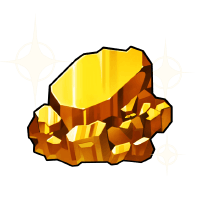 |
|
 |
|
For those who have not updated up to ver.3.1.0:
By obtaining ver.3.1.1, you can receive items you have not claimed yet in your deliveries list.







